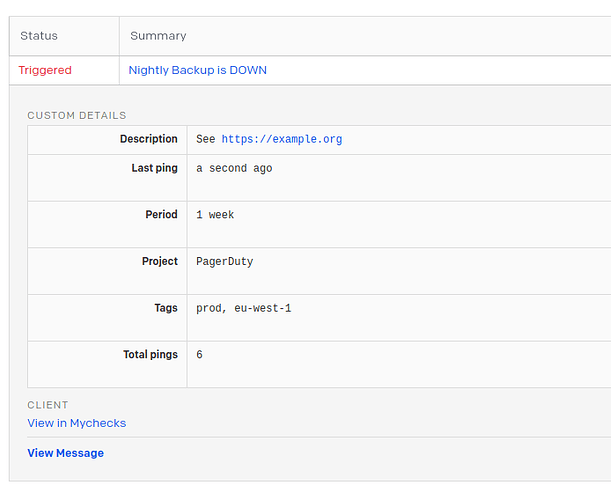I’m experimenting with the “details” field in Events API v1, and “custom_details” in Events API v2 which seem to be the same thing.
I can pass in some data, and it gets displayed in PagerDuty UI but I see two issues:
- There doesn’t appear to be a way to control the display order of the custom fields. They’re displayed in alphabetic order. I suppose I could prefix each field with a number but that would really ugly. Is there a way to specify the order? Use a list instead of map for example?
- When displaying the details, PagerDuty seems to add some extra whitespace. The problem is worse on Firefox than on Chrome. See examples below. Is this a PagerDuty frontend bug or am I doing something wrong?
Firefox:
Chrome: